How to Write Amazing Blog Posts & Capture Your Audience PART 2
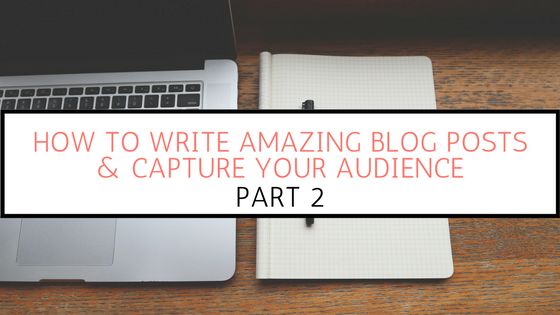
 We are a restless family of four, looking for adventure, ways to increase our funds, and more educaitonal options for our littles. We have exchanged things for experiences. Join us!
We are a restless family of four, looking for adventure, ways to increase our funds, and more educaitonal options for our littles. We have exchanged things for experiences. Join us!We get commissions from the purchases made through the links in this post. See our full disclosure for more details.
As you have now read about the structure of a blog and how to write amazing content, we are ready to begin Part 2, where we help you make sure that you have optimized your post to get your audience to your website, keep them on your website longer and to sign up for emails.
If you haven’t read Part 1 of this series, then you can follow this link to read ‘How to Write Amazing Blog Posts & Capture Your Audience PART 1’ to be sure you don’t miss any great info!
Also, if you haven’t signed up for our free email course: From Start to Launch: A Free Email Blogging Course to Add Clarity to Your Business then you can do so here. It’s a ‘get to the point’ step-by-step guide that will bring you from starting your blog to being ready to launch your website.

SEO was something that had always scared me.
I think it was a combination of not really understanding it, feeling like it was a big job and the worry that it was impossible to rank high in Google in this point in the game. While much of this is true, it doesn’t deter from the fact that it’s important and that learning SEO has helped every blogger, so its importance must be true.
To not get you too concerned with the depth of SEO, I thought I would talk about a couple aspects that will help you get started and not feel overwhelmed.
Indexing: There are two parts to indexing.
- Once you are ready to launch your website you will want to be sure to index your website with Google and Bing…Yahoo too if you like (each of those links will bring you to the Indexing page of each search engine). This means that you go to Google/Bing/Yahoo and register your blog with them to notify them and their bots that you exist. They will send their bots to your website, comb through your content and register what you are offering.
- As you continue to create posts, you will want to index each post with these search engines. If you don’t then it could take weeks for them to index them. This will get to higher in search engines quicker.
TIP: This is why it’s important to also follow the next steps (adding related posts and interlinking your posts). If you have links within your post to other posts, then the bots will scan these as well and the more links you have the higher you can be in the search engines.
Keyword Research:
There are lots of paid tools out there that you can purchase/sign up for and they will give you a great list of keywords and phrases to use, including those that are more competitive than others.
I don’t personally use these, but instead these are the tools I use:
Google:
-
- When you search from something in Google, it will auto generate a suggested search phrase as you type in your keywords. I look at this list to see what are the most common phrases that are looked up in Google with this keyword.
- Once I’ve searched for something in the search bar there is a section that Google has added that is a drop down menu of other related questions/phrases. This is also a great place to find your keyword phrases.
- Google Keyword Research: Use the tool: “Search for new keywords using a phrase, website or category”. This will help you see how many searches it gets per month and will show you other similar search phrases and their monthly search counts.
- Google Analytics: This tool is one that goes directly onto your website as a plugin. It keeps track of activity on your website and shows you what is performing well and what isn’t. Absolutely be certain you have this on your website.
Use your keywords/phrases in your page/post links, titles, section headings, menu (if you have one for your post), content where possible, social media and in your post descriptions.
Now, let’s say that you have a post that gets picked up and goes viral, but then when people come to the post they don’t find any links to other amazing related content on your website. This way, they are much more likely to read the post and leave without another thought. But, if you are able to keep them going, reading your content from post to post, then you will keep them longer, gaining higher chances of grabbing their email and a new long time audience member. Also a higher chance to sell some of your goods (or others through affiliate marketing)
To that effect, I have compiled ways to keep people on your website (which just so happen to help your SEO as well).
Related Posts: This is one of the best ways to keep people on your blog and not leaving after reading the first post they clicked on. The placement of related posts is important. I like to keep the related posts in two places:
- Near the top of the page (just after my opening paragraphs) because people have come to that website excited about what it will help them with and will be ready to open up related helpful blogs. It also helps keep people on longer if they don’t get to the very bottom of the post, they have a chance to see related posts earlier to better guarantee that they read more.
- At the bottom: This is where I prefer to put related posts in the form of pictures as opposed to point form like near the top of the page. After reading a post they are more likely to be attracted to something visual then something in writing.
- You might also want to take your absolute best and most popular posts and add some of your own advertising space on the right sidebar of your website.
Interlinking Posts: Much like related posts, this is showcasing your related posts within your blog. Whenever you write something that could connect to another post, then link to that post for the benefit of the reader. You need to remember that those coming to your website need you to spell out where the content is that relates to what they are interested in. It may seem obvious to you, but that’s because it’s your baby, you know it inside and out. Your readers are just popping onto your blog and getting to know how it works and what you have to offer. The easier you make it for them to find other posts that they will want to read, the more they will read them.
Don’t skip this step! It’s important.
Package Your Posts: Make it easy to navigate between posts by lining them up, making them link from beginning to end and suggest that readers start with the beginning post (suggested at the top of each of the forthcoming posts). You could add extra navigation at the top and/or bottom of these posts to bring them to the other packaged posts.
Use this for/with:
- Email Optins: It’s also a great way to set up amazing email optins. Use your packaged posts to encourage email sign ups for your free email course on the subject (That’s what we did! And we are glad we did, because we find it really helpful).
- eBooks: Package your best related content and create a landing page to sell it as an eBook. Offer a portion of the eBook for free and then upsell once they’ve read your helpful work and have them wanting more
Menu Bar: Your menu bar is prime real estate as it’s both above the folder (scroll line) and is the place most will go to for navigation around your website. Use this prime space to bring people around to more place on your website. Put your most popular topics in menu bar (have menus 2 if needed) at the top of your page. And make sure your best of the best are starting from left to right (because that’s generally how we read). Readers need things to be very easy to find and in our faces. It’s not obnoxious to us, it’s just how we are and so it’s what we need.
Email Opt ins: I was going to include this here, but realized there was too much to share and it should be its own post. So, please go here to learn more about how you can ‘Optimize Your Email Optins & Use This Email Formula to Build Your Best Audience’. Here’s a sneak peek though:
- Emails are incredibly important to capture. Most of your audience will come from your emails and so make sure that at the end of each post you have a space for email optins. You will also want to include an opt in on the right sidebar, on your home page, about page…actually every page. Yes, it’s that important.
- When creating your email opt in offer make sure it has high value and relates well to your post or at least overall blog theme.
- Be sure that you include a double opt in to confirm the subscription because in some countries you are expected to do this by law. (this is to help avoid getting spam in your email).
- Have at least 3-4 automated emails ready for your subscribers so that you don’t need to worry about making sure they get great content right away.
- We use Convertkit for our email subscription service and it has worked well for us. We have tried it and Mailchimp (which is also a good option), but went with Convertkit because it is cheaper in the long run (and we are in this for the long run), because many online leaders/influencers recommended it and because it is easier to understand and get started with than our experience with Mailchimp.
Auditing: It can be nearly impossible to remember all these important aspects to have in your blog as you right them. This is why auditing your posts is an important step. This means that you take the checklist that we have provided below and you go back over your posts, checking off each items as you ensure they exist on your post. This is something that’s important to do on a regular basis post-launch as well to be sure that you don’t have broken links, that your most updated blogs are a part of your links/related post links, etc.
But for now, use the list I’ve given you below to help you prepare your blog. I tend to like to write my posts, then go back and add the other parts to it…it helps the flow of my writing to stay on track.
Now you have a great outline for your posts and some great ways to capture and keep your audience on your website! If you follow these steps then you don’t need to worry about capturing a great audience and bring them back for more. You will have loads of people to read your content and learn from your experience (both good and bad). To help you along we have created this quick checklist for you, our readers, to show how much we appreciate you.
If you found this post helpful, then you will want to sign up for our FREE email course: ‘ From Start to Launch: A Free Email Blogging Course to Add Clarity to Your Business’. We have built it to give you step-by-step actions and easy to follow instructions to bring your blog from start to launch. This series is a part of this course and is one example of how we want to give you excellent content that helps you achieve your business goals.
Blog Post Checklist:
⃞ WOW factor blog topic
⃞ Clickable title
⃞ Connecting to the audiences dreams and/or fears
⃞ Helpful Content that solves a problem or inspires a better life
⃞ Related Posts (Top)
⃞ Interlinking between your own posts
⃞ Encouraging Conclusion
⃞ Possible call to action (comment, like social media, etc)
⃞ Relevant Email Opt in (somewhere in your post, but likely at the end)
⃞ Related Posts (Bottom)
⃞ Create an email for this blog
⃞ Create social media content (Multiple Pinterest images, Facebook post(s), other)

